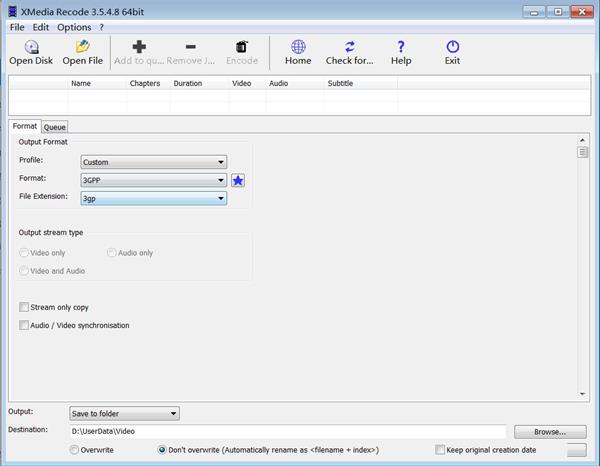
应用特色
1、视频部分剪切2、使用自由选择框颜色(填充)
3、色彩校正(亮度,对比度,伽玛值,色调,饱和度)出
4、拖放视频编码器直接
5、知识兔选择图片大小(1:1,3:2,4:3,5:4,5:6,11:9,16:9,16:10,2.21:1)
6、变焦(没有信箱,媒体,Pan Scan,适合屏幕)
7、直接流复制功能
8、pass编码
9、体积校正
10、音量标准化
11、帧率,比特率,分辨率可调节
12、可以从大多数视频流格式的音频,提取
13、创建Pocket PC的DVD复制
14、创建您的手机套DVD
15、创造了iPod和iPhone套DVD
16、创建为PSP和PS3的DVD复制
XMedia Recode怎么修改为中文
1、打开软件,知识兔点击“options”打开设置,知识兔点击prefernces首选项设置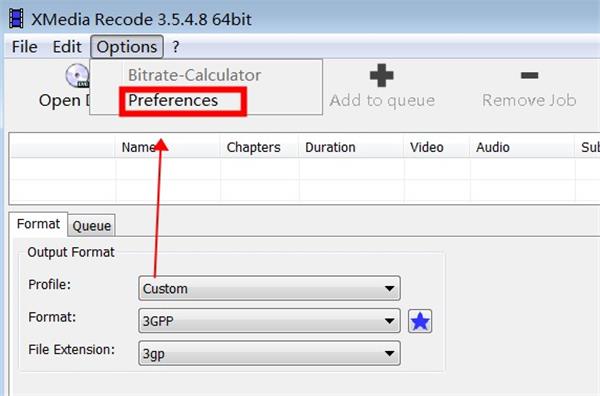
2、知识兔点击“language”修改语言
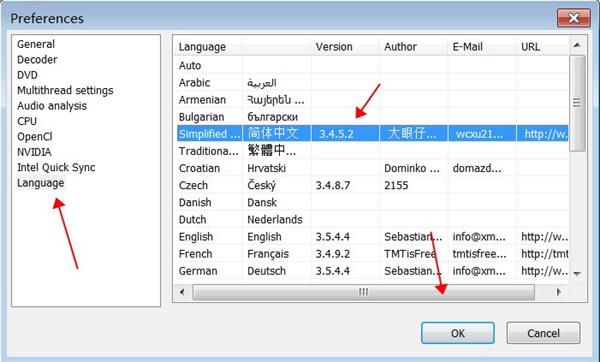
3、知识兔点击语言栏中的简体中文,知识兔点击“ok”就可以修改为简体中文。
xmedia recode教程
1、首先,知识兔打开应用程序,进入了如下所示的软件主界面。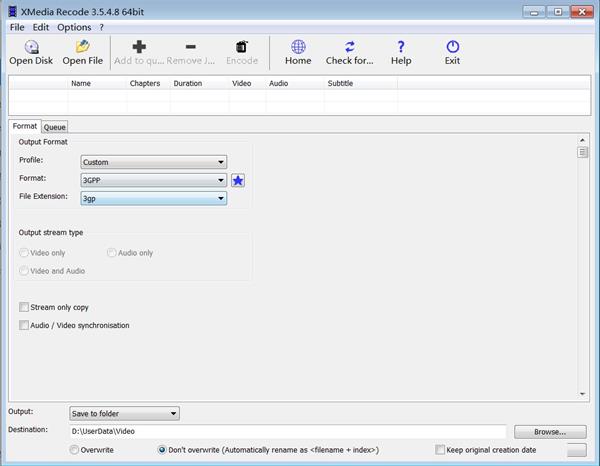
2、知识兔点击“打开文件”按钮,然后知识兔打开要转换的音/视频文件(若需要转换DVD/蓝光光盘等,知识兔可以知识兔点击“open disk”按钮)。
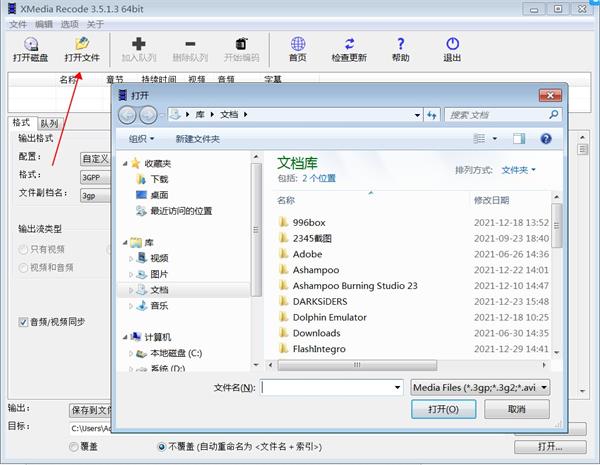
3、打开文件后,知识兔选中要转换的文件,知识兔点击“加入队列”按钮加入。
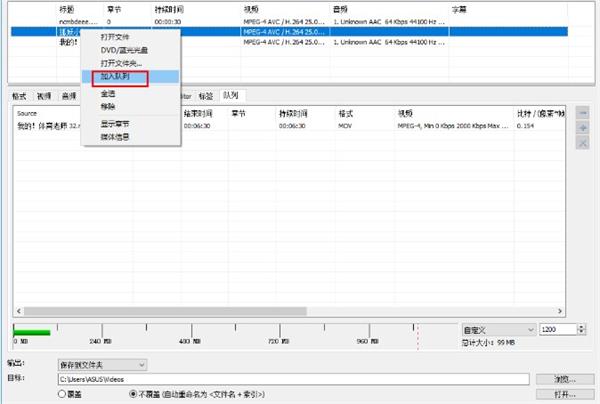
4、随即,用户在“格式”一栏下根据自己的需要选择您需要转换的格式。
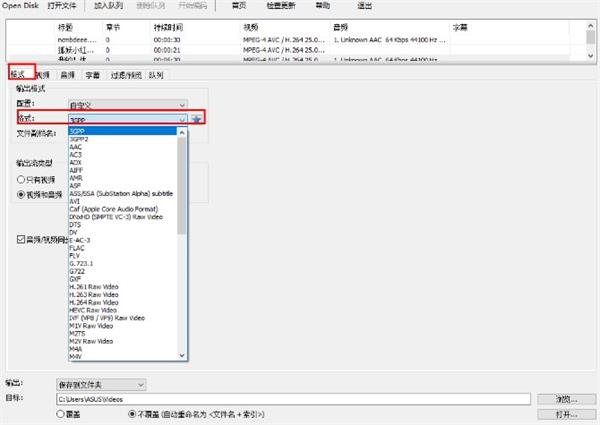
5、您还可以在输出流类型中选择格式类型,便于您查找要转换的音频或者视频,并支持音频/视频同步。
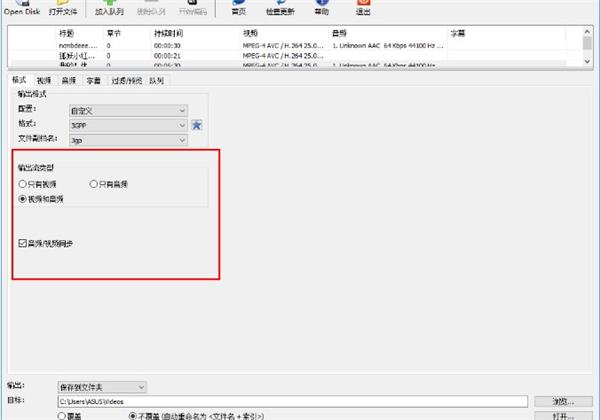
6、用户还可以对视频、音频、字幕、过滤/预览等参数进行设置。
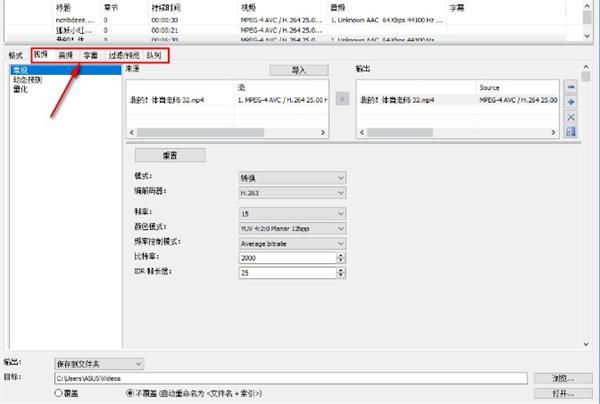
7、设置输出目录,用户可以根据需要设置文件保存位置。
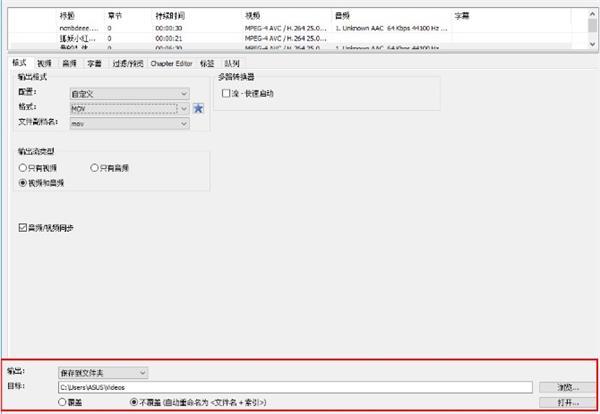
8、最后,知识兔点击“开始编码”按钮,等待转换完成即可。
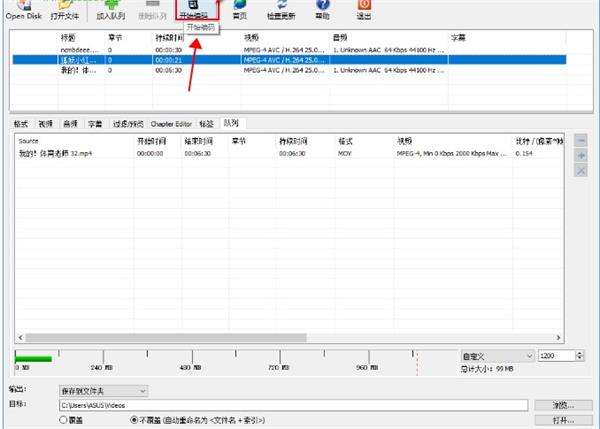
9、用户还可以知识兔点击“选项-偏好设置”,然后知识兔根据需要进行选择与设置。
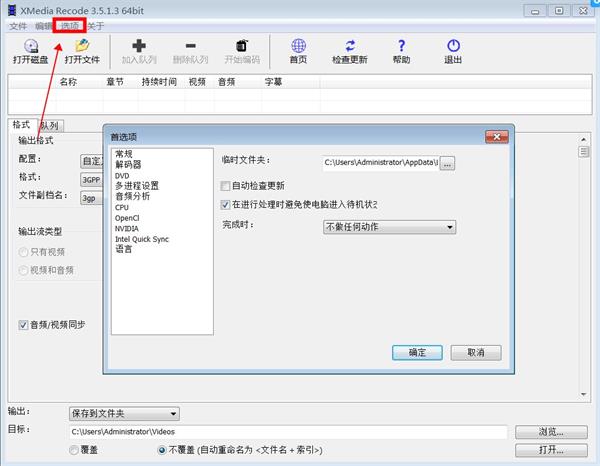
XMedia Recode支持格式
3GP in AVI、3GP in FLVAC3 in MP3、AC3 in WAV
ASF in 3GP、ASF in FLV, ASF in MP4
AVI in FLV、AVI in 3GP
FLAC in MP3、FLAC in WMA
FLV in 3GP、FLV in Mp3
DVD in 3GP、DVD in AC3、DVD in AVI、DVD in MP3、DVD in MP4、DVD in MOV、DVD in SVCD、DVD in VCD、DVD in WMV
OGG in MP3、OGG in WMA
MPEG in AVIMP2 in MP3
MP4 in FLV、MP4 in AVI、M4P in MP3
MOV in 3GP、MOV in AVI、MOV in FLV
WMA in MP3、WMV in FLV、WAV in MP3
同时,XMedia Recode支持iPhone、iPod、Samsung、SonyEricsson、Zune、PSP、Blackberry、LG、等设备>
下载仅供下载体验和测试学习,不得商用和正当使用。
下载体验