
兼容的系统
1、荣耀猎人游戏本V700
受支持的操作系统
Microsoft Windows 10 64位(Windows 10 2004及以上版本)荣耀猎人游戏本V700声卡驱动安装说明
1、 首先在知识兔下载好软件,依次解压压缩包。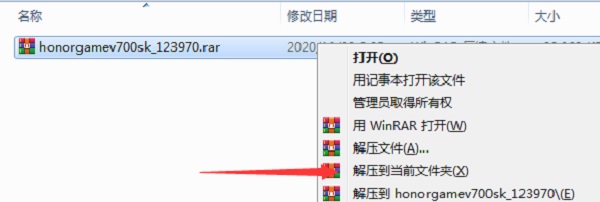
2、打开文件夹,鼠标左键知识兔双击打开声卡驱动应用程序。
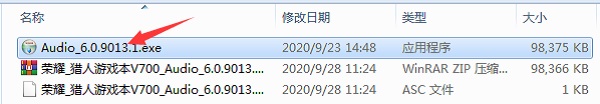
3、弹出安装界面, 阅读对话窗口中显示的信息,知识兔点击“安装”。
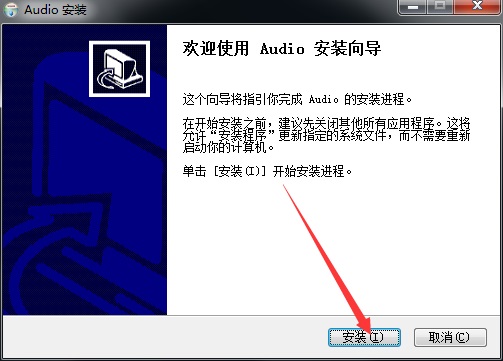
4、按照其余提示执行更新。
5、更新完成后重启电脑,电脑重新开机后声音问题就解决了。
更新日志
v6.0.9013.1更新日志(2020-11-29)1、适用于Windows 10 2004及以上版本.>
下载仅供下载体验和测试学习,不得商用和正当使用。
下载体验