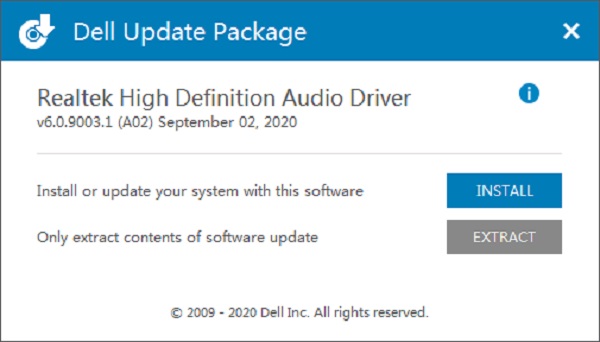
兼容的系统
1、Dell G3 15 3500
2、Dell G5 15 5500

受支持的操作系统
Windows 10 64-Bit LTSC 2019Windows 10, 64-bit
Looking for a different OS? View the list of Dell supported operating systems
戴尔G3 15 3500声卡驱动安装说明
1、 首先在知识兔下载好软件,下载完后,鼠标左键知识兔双击打开声卡驱动应用程序。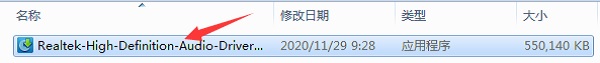
2、弹出安装界面, 阅读对话窗口中显示的信息,知识兔点击“install”,进行安装即可。
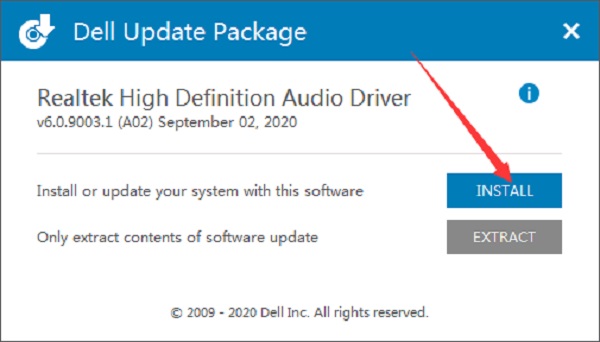
3、按照其余提示执行更新。
4、更新完成后重启电脑,电脑重新开机后声音问题就解决了。
更新日志
v6.0.9003.1更新日志(2020-11-29)1、增强了安全功能,使其能够更安全地设置驱动程序。>
下载仅供下载体验和测试学习,不得商用和正当使用。
下载体验